








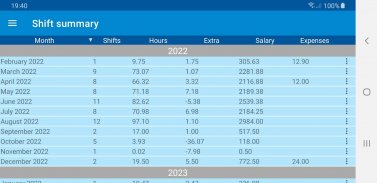

Shift Logger - Time Tracker

Description of Shift Logger - Time Tracker
Shift Logger is a time-tracking application designed for users to monitor their working hours and calculate their salary efficiently. This app is available for the Android platform and can be easily downloaded to assist individuals in managing their work schedules. The primary focus of Shift Logger is to provide a straightforward and user-friendly experience, allowing users to log their shifts with minimal effort.
Upon opening the app, users encounter an intuitive interface that prompts them to log their shift start time by simply clicking "In" upon arrival at work. When the workday concludes, users can click "Out" to record their end time. This ease of use is central to the app's design, enabling quick and accurate time tracking without unnecessary complications.
Shift Logger includes several features to help users manage their financial records related to work. The gross salary calculation feature allows individuals to determine their earnings based on the shifts they have logged. Users can input their hourly rate, which can be adjusted based on the date, accommodating any changes in pay. This flexibility is beneficial for those who receive raises or change jobs.
In addition, the app allows for the configuration of automatic expenses and break times. Users can set up these parameters to ensure that their salary calculations reflect their actual earnings after deducting any expenses incurred during work hours or breaks taken. This feature enhances the accuracy of income reporting.
The app also supports the logging of extra hours worked. Users can track overtime by logging multiple "In" and "Out" times within a single shift, accommodating split shifts of up to five parts. This capability is particularly useful for employees with irregular schedules. The app visually indicates different shift types, helping users manage their time more effectively. For instance, the orange indicator signifies a split shift, while the red indicator alerts users to overlapping times.
For those who prefer a broad overview of their work patterns, Shift Logger provides monthly and weekly summaries of all shifts recorded. Users can select their preferred summary type, whether they wish to view their work history on a monthly or weekly basis. Additionally, the app allows users to set the first working day of the week, ensuring that summaries align with individual scheduling preferences.
Users can also customize their experience with Shift Logger by selecting a custom start date for their working month, not restricted to the first of the month. This feature is particularly advantageous for individuals whose pay periods do not align with standard calendar months. The shift list view includes indicators that denote the actual month, adding clarity to the user's records.
The app includes a widget feature, enabling users to log their "In" and "Out" times without opening the application. This functionality streamlines the process, allowing for quick access to time logging. Users can tap the widget title to launch the application, providing seamless integration into their daily routines.
Shift Logger also highlights specific aspects of shifts with color-coded indicators. A green indicator marks break times, while a yellow indicator denotes open shifts. This visual feedback helps users quickly assess their schedules at a glance. Additionally, users can configure multiple shift types, allowing for personalized tracking of various employment arrangements.
Communication is facilitated through the app, as users can send email reports of their working hours in CSV format directly from the Shift List view. This feature is useful for those who need to share their work records with employers or for personal record-keeping.
Moreover, users who opt for the Pro version of Shift Logger gain access to additional features, including the ability to back up and restore their data. This functionality ensures that users can maintain their records securely. The Pro version can also automatically save backups to Google Drive, providing an extra layer of data protection and accessibility.
The development team behind Shift Logger has prioritized simplicity and ease of use, ensuring that both novice and experienced users can navigate the app without difficulty. This focus on user experience is evident in the streamlined design and the practical features offered within the application.
For anyone seeking to effectively track their working hours and manage their financial records related to employment, Shift Logger offers a comprehensive solution. By combining essential features with user-friendly functionality, the app empowers individuals to take control of their work schedules and earnings efficiently. Whether you're a part-time worker juggling multiple jobs or a full-time employee looking to streamline your time tracking, Shift Logger is a valuable tool to enhance your work life.
For any comments or requests, users can reach out to the development team at hanan.android.dev@gmail.com, with "Shift Logger" in the subject line.


























